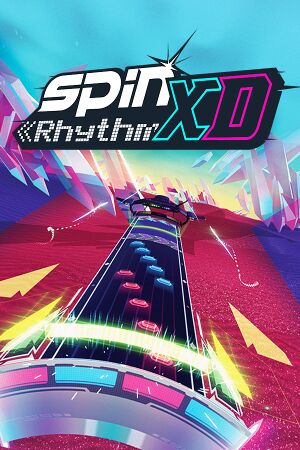The printable version is no longer supported and may have rendering errors. Please update your browser bookmarks and please use the default browser print function instead.
Availability
- All versions require Steam DRM.
macOS Compatibility
| Method |
Rating |
Notes |
| Native |
Perfect |
Steam downloads a Universal Binary app, but the Intel version is used normally. See 'Issues Fixed'. |
| Rosetta 2 |
Perfect |
|
| Compatibility layer |
|
|
| CrossOver |
Unknown |
|
| Wine |
Unknown |
|
| Virtualization |
|
|
| Parallels |
Unknown |
|
| Multi-booting |
|
|
| Windows 10 ARM |
Unknown |
|
Issues fixed
Game runs in Intel mode via Rosetta and is locked to 60Hz on 120Hz displays
|
Create steam_appid file and launch outside of Steam
|
- This fix does not bypass any DRM copy protection, you must still have SpinRhythm purchased and installed on Steam.
- These instructions are only valid if you install your Steam games to the default location. For most users, this isn't an issue. Otherwise, adjust the paths for your specific setup.
- With this fix you can no longer use the Steam Overlay
- Open the Terminal app.
- Paste in the following and press enter:
echo 1058830 > ~/Library/Application\ Support/Steam/steamapps/common/Spin\ Rhythm/steam_appid.txt
- Now paste in the following and press enter:
cd ~/Desktop;ln -s ~/Library/Application\ Support/Steam/steamapps/common/Spin\ Rhythm/SpinRhythm.app SpinRhythm This creates a shortcut to the game on your Desktop.
- Open Steam if it isn't open right now, then open the game via the shortcut. The game should then run perfectly, and natively without Rosetta.
- If you accidentally open the game without Steam open, the game will display an error and you will need to quit it via Command+Q (⌘+Q). Then open Steam and relaunch the game.
|
Other information
- There is a thriving custom song and chart community centered around SpinShare, a website that allows you to download these songs.
- The game uses Metal on macOS[1]
References
- ↑ Verified by User:Thatsniceguy on 2022-06-27
- This was observed by seeing Metal initialization through the game's log file located at
~/Library/Logs/Super Spin Digital/Spin Rhythm XD/Player.log