Difference between revisions of "The Elder Scrolls V: Skyrim Special Edition"
From AppleGamingWiki, the wiki about gaming on M1 Apple silicon Macs
m (Update infobox: Remove deprecated (and hidden) taxonomy items and add CodeWeavers info) |
m (Add Elder Scrolls subreddit to "General Information") |
||
| (7 intermediate revisions by the same user not shown) | |||
| Line 31: | Line 31: | ||
'''General information''' | '''General information''' | ||
| − | |||
{{mm}} [https://steamcommunity.com/app/489830/discussions/ Steam Community Discussions] | {{mm}} [https://steamcommunity.com/app/489830/discussions/ Steam Community Discussions] | ||
| + | {{mm}} [https://forums.nexusmods.com/forum/8877-skyrim-se/ Nexus Mods Forum] | ||
| + | {{mm}} [https://www.reddit.com/r/ElderScrolls/ Elder Scrolls Subreddit] | ||
{{mm}} [https://www.reddit.com/r/macgaming/comments/ni6yyk/skyrim_special_edition_under_mac_m1_using/ Available mods] (Reddit) | {{mm}} [https://www.reddit.com/r/macgaming/comments/ni6yyk/skyrim_special_edition_under_mac_m1_using/ Available mods] (Reddit) | ||
| Line 45: | Line 46: | ||
|crossover notes = Play perfectly.<ref>{{Refdevice|user= Espblacksmith|date=2023-12-10|device=iMac M1 2021 8 GB RAM 8 Core GPU|os=macOS Sonoma 14.3 |method=CrossOver 23.7.1|version=Latest Steam version|resolution=1920x1080|settings=Ultra |framerate=50~60 FPS|controller=Sony DualSense|url=|title=|comment=DXVK with mSync turned on.}}</ref> Since CrossOver 22 no more texture issues, much better performance than via Parallels. Good framerate with high settings on basic M1. See [[#Texture problems in CrossOver 21]] and [[#Missing voices of NPCs and music in CrossOver]]. | |crossover notes = Play perfectly.<ref>{{Refdevice|user= Espblacksmith|date=2023-12-10|device=iMac M1 2021 8 GB RAM 8 Core GPU|os=macOS Sonoma 14.3 |method=CrossOver 23.7.1|version=Latest Steam version|resolution=1920x1080|settings=Ultra |framerate=50~60 FPS|controller=Sony DualSense|url=|title=|comment=DXVK with mSync turned on.}}</ref> Since CrossOver 22 no more texture issues, much better performance than via Parallels. Good framerate with high settings on basic M1. See [[#Texture problems in CrossOver 21]] and [[#Missing voices of NPCs and music in CrossOver]]. | ||
|wine = perfect | |wine = perfect | ||
| − | |wine notes = Runs perfectly, though additional steps (see [[#Launch issues with Game Porting Toolkit on Steam Client]]) had to be taken in order to fix bugs.<ref>{{Refdevice|user=Lynkos|date=2024-09-13|device=MacBook Pro 14" M3 Max 64GB RAM|os=macOS 14.6.1|method=[[Game Porting Toolkit]]|version=|store=Steam|resolution=3024x1964|settings=|framerate=|controller=Xbox One Controller|url=|title=|comment=|}}</ref> | + | |wine notes = Runs perfectly, though additional steps (see [[#Launch issues with Game Porting Toolkit on Steam Client]]) had to be taken in order to fix bugs.<ref name=Lynkos>{{Refdevice|user=Lynkos|date=2024-09-13|device=MacBook Pro 14" M3 Max 64GB RAM|os=macOS 14.6.1|method=[[Game Porting Toolkit]]|version=|store=Steam|resolution=3024x1964|settings=|framerate=|controller=Xbox One Controller|url=|title=|comment=|}}</ref> |
|parallels = playable | |parallels = playable | ||
| − | |parallels notes = Playable with some stuttering.<ref>{{Refdevice|user=BringBackTron and Jhelzei|date=2021-06-20|device=MacBook Pro M1 2020 8GB RAM|os=macOS 11.3 Beta 8|method=Windows ARM Build 21359 on Parallels 16.5|version=|store=|resolution=1280x800|settings=Low|framerate=30 FPS|controller=|url=|title=|comment=Major unplayable stutters; Windowed mode changes viewable aspect ratio to 16:9}}</ref> Playable.<ref>{{Refdevice|user=gp|date= | + | |parallels notes = Playable with some stuttering.<ref>{{Refdevice|user=BringBackTron and Jhelzei|date=2021-06-20|device=MacBook Pro M1 2020 8GB RAM|os=macOS 11.3 Beta 8|method=Windows ARM Build 21359 on Parallels 16.5|version=|store=|resolution=1280x800|settings=Low|framerate=30 FPS|controller=|url=|title=|comment=Major unplayable stutters; Windowed mode changes viewable aspect ratio to 16:9}}</ref> Playable.<ref>{{Refdevice|user=gp|date=2021-09-07|device=Mac M1 16 GB RAM|os=Windows 11 (latest Insider ISO)|method=Parallels 17|version=|resolution=1080p|settings=Medium|framerate=50~60 FPS|controller=|url=|title=|comment=}}</ref> |
|windows 10 arm = na | |windows 10 arm = na | ||
|windows 10 arm notes = | |windows 10 arm notes = | ||
| Line 53: | Line 54: | ||
|linux arm notes = | |linux arm notes = | ||
}} | }} | ||
| + | |||
| + | ==Availability== | ||
| + | {{Availability}} | ||
==Issues fixed== | ==Issues fixed== | ||
===Texture problems in CrossOver 21=== | ===Texture problems in CrossOver 21=== | ||
| − | + | {{ii}} <strong>Note</strong>: Texture problems are fixed in CrossOver 22 | |
{{Fixbox|description=Use Nightly build, CrossTie, and deactivate|ref=|fix= | {{Fixbox|description=Use Nightly build, CrossTie, and deactivate|ref=|fix= | ||
# Use the Nightly build from 2021-05-17 onwards | # Use the Nightly build from 2021-05-17 onwards | ||
| Line 90: | Line 94: | ||
</ol> | </ol> | ||
}} | }} | ||
| − | |||
| − | |||
| − | |||
==Gameplay videos== | ==Gameplay videos== | ||
Latest revision as of 18:37, 24 April 2025
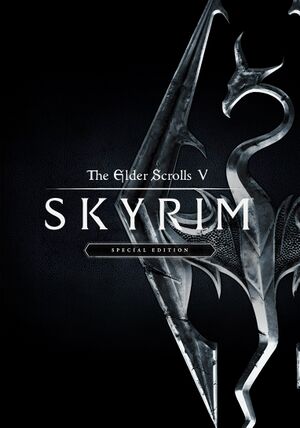 |
|
| Developers | |
|---|---|
| Bethesda Game Studios | |
| Publishers | |
| Bethesda Softworks | |
| Engines | |
| Creation Engine | |
| Release dates | |
| October 27, 2016 | |
| Reception | |
| Metacritic | 74 |
| OpenCritic | 80 |
| IGDB | 82 |
| Taxonomy | |
| Series | The Elder Scrolls |
| Resources | |
| PCGamingWiki | |
| Codeweavers | |
| WineHQ | |
General information
macOS Compatibility
| Compatibility layer | Rating | Notes |
|---|---|---|
| CrossOver | Play perfectly.[1] Since CrossOver 22 no more texture issues, much better performance than via Parallels. Good framerate with high settings on basic M1. See #Texture problems in CrossOver 21 and #Missing voices of NPCs and music in CrossOver. | |
| Wine | Runs perfectly, though additional steps (see #Launch issues with Game Porting Toolkit on Steam Client) had to be taken in order to fix bugs.[2] | |
| Virtualization | ||
| Parallels | Playable with some stuttering.[3] Playable.[4] |
Availability
- See PCGamingWiki for Windows and/or Linux availability.
Issues fixed
Texture problems in CrossOver 21
- Note: Texture problems are fixed in CrossOver 22
| Use Nightly build, CrossTie, and deactivate |
|---|
|
Missing voices of NPCs and music in CrossOver
| Use CrossTie |
|---|
|
Use the Skyrim Special Edition CrossTie in CrossOver to avoid problems in general with missing voices of NPCs and music |
Launch issues with Game Porting Toolkit on Steam Client
Bug(s) relating to window size, full-screen, and/or display resolution
| Edit SkyrimPrefs.ini[5] |
|---|
|
Gameplay videos
References
- ↑ Verified by User:Espblacksmith on 2023-12-10
- Device: iMac M1 2021 8 GB RAM 8 Core GPU
- OS: macOS Sonoma 14.3
- Method: CrossOver 23.7.1
- Game version: Latest Steam version
- Resolution: 1920x1080
- Settings: Ultra
- Framerate: 50~60 FPS
- Controller: Sony DualSense
- Comment: DXVK with mSync turned on.
- ↑ Verified by User:Lynkos on 2024-09-13
- Device: MacBook Pro 14" M3 Max 64GB RAM
- OS: macOS 14.6.1
- Method: Game Porting Toolkit
- Store: Steam
- Resolution: 3024x1964
- Controller: Xbox One Controller
- ↑ Verified by User:BringBackTron and Jhelzei on 2021-06-20
- Device: MacBook Pro M1 2020 8GB RAM
- OS: macOS 11.3 Beta 8
- Method: Windows ARM Build 21359 on Parallels 16.5
- Resolution: 1280x800
- Settings: Low
- Framerate: 30 FPS
- Comment: Major unplayable stutters; Windowed mode changes viewable aspect ratio to 16:9
- ↑ Verified by User:gp on 2021-09-07
- Device: Mac M1 16 GB RAM
- OS: Windows 11 (latest Insider ISO)
- Method: Parallels 17
- Resolution: 1080p
- Settings: Medium
- Framerate: 50~60 FPS
- ↑ Reddit: "Skyrim launch issue on GPTK" - last accessed on 2024-09-13
