Difference between revisions of "The Last of Us"
From AppleGamingWiki, the wiki about gaming on M1 Apple silicon Macs
| Line 50: | Line 50: | ||
{{Compatibility/macOS | {{Compatibility/macOS | ||
| − | |||
| − | |||
|rosetta 2 = unplayable | |rosetta 2 = unplayable | ||
|rosetta 2 notes = Very low framerates.<ref>{{Refdevice|user=Omsier|date=Jan 13, 2022|device=MacBook Air M1 8 core GPU 16GB RAM|os=macOS 12.1 Monterey|method=RPCS3 via Rosetta 2|version=|store=|resolution=720p (aka default setting)|settings=Disabled Force CPU Blit, enabled Read Color Buffers and enabled Read Depth Buffer|framerate=3-5fps gameplay|url=|title=|comment=}}</ref> | |rosetta 2 notes = Very low framerates.<ref>{{Refdevice|user=Omsier|date=Jan 13, 2022|device=MacBook Air M1 8 core GPU 16GB RAM|os=macOS 12.1 Monterey|method=RPCS3 via Rosetta 2|version=|store=|resolution=720p (aka default setting)|settings=Disabled Force CPU Blit, enabled Read Color Buffers and enabled Read Depth Buffer|framerate=3-5fps gameplay|url=|title=|comment=}}</ref> | ||
| Line 58: | Line 56: | ||
|crossover = perfect | |crossover = perfect | ||
|crossover notes = Works well with latest version of CrossOver 25.0<ref>{{Refdevice|user=Adriengnz|date=2025-03-21|device=Mac mini M4 10 core GPU 24GB RAM|os=macOS 15.3.2 Sequoia|method= CrossOver 25.0|version=|store=|resolution=1920x1080|settings=D3DMetal Enabled, Low settings|framerate=30-43 FPS|url=|title=|comment=On M4 Mac mini, FPS are quite low, but going down a resolution, FPS have improved (40-50 FPS)}}</ref> | |crossover notes = Works well with latest version of CrossOver 25.0<ref>{{Refdevice|user=Adriengnz|date=2025-03-21|device=Mac mini M4 10 core GPU 24GB RAM|os=macOS 15.3.2 Sequoia|method= CrossOver 25.0|version=|store=|resolution=1920x1080|settings=D3DMetal Enabled, Low settings|framerate=30-43 FPS|url=|title=|comment=On M4 Mac mini, FPS are quite low, but going down a resolution, FPS have improved (40-50 FPS)}}</ref> | ||
| − | |wine = | + | |wine = playable |
| − | |wine notes = Crash.<ref>{{Refdevice|user=Pr0de|date=Dec 10, 2023|device=MacBook Pro M1 Pro 10 core GPU 16GB RAM|os=macOS 14.1.2 Sonoma|method=Wineskin Winery via Steam|store=|resolution=|settings=Wrapper Wineskin 2.9.2 Engine D3DMetal v1.1|framerate=|url=|title=|comment=Installed with Steam but crashed at launched}}</ref> | + | |wine notes = Crash.<ref>{{Refdevice|user=Pr0de|date=Dec 10, 2023|device=MacBook Pro M1 Pro 10 core GPU 16GB RAM|os=macOS 14.1.2 Sonoma|method=Wineskin Winery via Steam|store=|resolution=|settings=Wrapper Wineskin 2.9.2 Engine D3DMetal v1.1|framerate=|url=|title=|comment=Installed with Steam but crashed at launched}}</ref> Barely playable<ref>{{Refdevice |
| + | |user=Docsnyder | ||
| + | |date=2025-05-04 | ||
| + | |device=MacMin M2 Pro 16GB | ||
| + | |os=macOS 15.4 Sequoia | ||
| + | |method=Kegworks Winery, CX24.0.7 engine | ||
| + | |resolution=2560x1440 | ||
| + | |settings=Low | ||
| + | |framerate=20-30 FPS | ||
| + | |controller=DualSense; Keyboard & Mouse | ||
| + | |comment=Use D3DMetal; even with all settings to low/off, the game runs, but is barely playable. better run this game with M3/4 pro/max and more RAM}}</ref> | ||
|parallels = unknown | |parallels = unknown | ||
|parallels notes = | |parallels notes = | ||
Latest revision as of 20:27, 4 May 2025
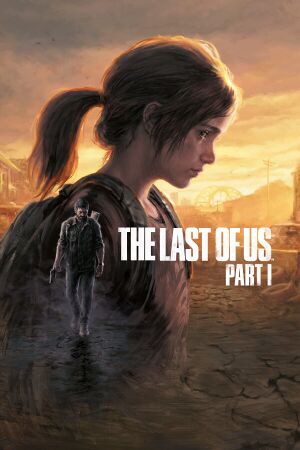 |
|
| Developers | |
|---|---|
| Naughty Dog | |
| Publishers | |
| PlayStation PC | |
| Engines | |
| Naughty Dog Game Engine | |
| Reception | |
| Metacritic | 88 |
| OpenCritic | 88 |
| Resources | |
| PCGamingWiki | |
Availability
- See PCGamingWiki for Windows and/or Linux availability.
macOS Compatibility
| Method | Rating | Notes |
|---|---|---|
| Rosetta 2 | Very low framerates.[1] | |
| Compatibility layer | ||
| CrossOver | Works well with latest version of CrossOver 25.0[2] | |
| Wine | Crash.[3] Barely playable[4] | |
| Virtualization | ||
| Parallels |
References
- ↑ Verified by User:Omsier on Jan 13, 2022
- Device: MacBook Air M1 8 core GPU 16GB RAM
- OS: macOS 12.1 Monterey
- Method: RPCS3 via Rosetta 2
- Resolution: 720p (aka default setting)
- Settings: Disabled Force CPU Blit, enabled Read Color Buffers and enabled Read Depth Buffer
- Framerate: 3-5fps gameplay
- ↑ Verified by User:Adriengnz on 2025-03-21
- Device: Mac mini M4 10 core GPU 24GB RAM
- OS: macOS 15.3.2 Sequoia
- Method: CrossOver 25.0
- Resolution: 1920x1080
- Settings: D3DMetal Enabled, Low settings
- Framerate: 30-43 FPS
- Comment: On M4 Mac mini, FPS are quite low, but going down a resolution, FPS have improved (40-50 FPS)
- ↑ Verified by User:Pr0de on Dec 10, 2023
- Device: MacBook Pro M1 Pro 10 core GPU 16GB RAM
- OS: macOS 14.1.2 Sonoma
- Method: Wineskin Winery via Steam
- Settings: Wrapper Wineskin 2.9.2 Engine D3DMetal v1.1
- Comment: Installed with Steam but crashed at launched
- ↑ Verified by User:Docsnyder on 2025-05-04
- Device: MacMin M2 Pro 16GB
- OS: macOS 15.4 Sequoia
- Method: Kegworks Winery, CX24.0.7 engine
- Resolution: 2560x1440
- Settings: Low
- Framerate: 20-30 FPS
- Controller: DualSense; Keyboard & Mouse
- Comment: Use D3DMetal; even with all settings to low/off, the game runs, but is barely playable. better run this game with M3/4 pro/max and more RAM
