Difference between revisions of "Yakuza 5 Remastered"
From AppleGamingWiki, the wiki about gaming on M1 Apple silicon Macs
(Created page with "{{Infobox game |cover = Yakuza 5 Remastered cover.jpg |developers = {{Infobox game/row/developer|Ryu Ga Gotoku Studio}} {{Infobox game/row/porter|QLOC|Windows}} |pub...") |
(No difference)
|
Latest revision as of 22:50, 2 October 2025
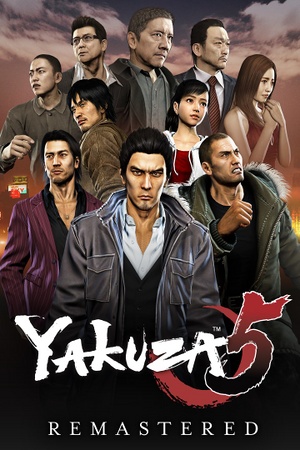 |
|
| Developers | |
|---|---|
| Ryu Ga Gotoku Studio | |
| Windows | QLOC |
| Publishers | |
| Sega | |
| Release dates | |
| January 28, 2021 | |
| Reception | |
| OpenCritic | 82 |
| Taxonomy | |
| Series | Like a Dragon (Yakuza) |
macOS Compatibility
| Compatibility layer | Rating | Notes |
|---|---|---|
| CrossOver | As is the case with Yakuza 4 Remastered, the intro video may cause the game to crash to desktop shortly after launching. This can be fixed by replacing the intro video located in "Yakuza 5 Remastered/main/data/mvstm/advertise.usm" with either the Yakuza 3 Remastered intro (if you have the game installed) or with this mod that replaces it with the One Piece 26 intro. In order to launch, the executable must be launched with environmental parameter: ROSETTA_ADVERTISE_AVX=1 .
Unfortunately, cutscenes may sometimes play the wrong audio, resulting in a dissatisfactory experience. [1] |
|
| Virtualization | ||
| Parallels |
- ↑ Verified by User:Brdtst on 2025-10-02
- Device: MacBook Air M2 2022 16 GB RAM
- OS: macOS 15.7
- Resolution: 1470x956
- Settings: High
- Framerate: 60 FPS
- Controller: 8BitDo Ultimate
- Comment: On Proton(linux) the cutscene audio issue can be remedied by using GE-Proton. I have yet to find a fix for macOS.
