Difference between revisions of "Fallout 4"
From AppleGamingWiki, the wiki about gaming on M1 Apple silicon Macs
m (d) |
|||
| Line 62: | Line 62: | ||
===CrossOver=== | ===CrossOver=== | ||
| − | CrossOver | + | {{Fixbox|description=CrossOver Bottle settings|ref=<ref>Reference</ref>|fix= |
| − | + | #Click Bottles icon | |
| − | + | #{{Key|Ctrl}} + click Bottle | |
| + | #Enable Settings - Enable Performance Enhanced Synchronization (ESync) | ||
| + | #Enable Settings - Enable DXVK Backend D3D11 | ||
| + | }} | ||
| − | + | ===Audio and voices not working=== | |
| + | {{Fixbox||description=Wine configuration Library overrides|ref=<ref>{{Refurl|url=https://www.youtube.com/watch?v=P9KY30SAedsdate=2021-01-23|title=Fallout 4 Runs Well On M1! Install Tutorial - Apple Silicon - MacBook Air 2020 8GB RAM 8 Core GPU|snippet=}}</ref>|fix= | ||
| + | #Under Control Panels, double click Wine Configuration | ||
| + | #In Libraries select 'New override for library' | ||
| + | #Select each library file and click 'Add' | ||
| + | ##x3audio1_6 | ||
| + | ##x3audio1_7 | ||
| + | ##xaudio2_6 | ||
| + | ##xaudio2_7 | ||
| + | }} | ||
| − | + | ===Mouse locked to screen=== | |
| − | + | {{Fixbox||description=Add bBackgroundMouse=1 to Fallout4.ini|ref=<ref>{{Refurl|url=https://www.youtube.com/watch?v=P9KY30SAedsdate=2021-01-23|title=Fallout 4 Runs Well On M1! Install Tutorial - Apple Silicon - MacBook Air 2020 8GB RAM 8 Core GPU|snippet=}}</ref>|fix= | |
| − | + | #Find <code>Fallout4.ini</code> normally within <code>\Documents\My Games\Fallout4.ini</code> | |
| − | + | #{{Key|Ctrl}} + click <code>Fallout4.ini</code> and open with TextEdit | |
| − | + | #Under the [Controls] heading add the line <code>bBackgroundMouse=1</code> | |
| + | #Click File and Save | ||
| + | }} | ||
{{References}} | {{References}} | ||
Revision as of 09:46, 23 January 2021
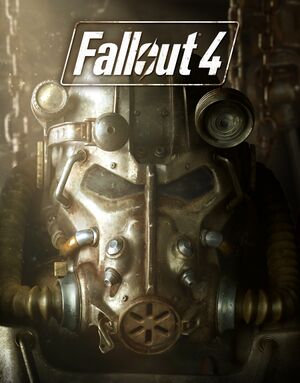 |
|
| Developers | |
|---|---|
| Bethesda Game Studios | |
| Publishers | |
| Bethesda Softworks | |
| Engines | |
| Creation Engine | |
| Reception | |
| Metacritic | 84 |
| OpenCritic | 87 |
| IGDB | 85 |
| Taxonomy | |
| Series | Fallout |
| Resources | |
| PCGamingWiki | |
| Apple Silicon Games | |
| WineHQ | |
Availability
- See PCGamingWiki for Windows and/or Linux availability.
macOS Compatibility
macOS Compatibility
| Method | Rating | Notes |
|---|---|---|
| Native | ||
| Rosetta 2 |
CrossOver
| CrossOver Bottle settings[1] |
|---|
|
Audio and voices not working
| Wine configuration Library overrides[2] |
|---|
|
Mouse locked to screen
| Add bBackgroundMouse=1 to Fallout4.ini[3] |
|---|
|
References
- ↑ Reference
- ↑ Fallout 4 Runs Well On M1! Install Tutorial - Apple Silicon - MacBook Air 2020 8GB RAM 8 Core GPU - last accessed on {{{date}}}
- ↑ Fallout 4 Runs Well On M1! Install Tutorial - Apple Silicon - MacBook Air 2020 8GB RAM 8 Core GPU - last accessed on {{{date}}}
