Difference between revisions of "Fallout 4"
From AppleGamingWiki, the wiki about gaming on M1 Apple silicon Macs
| Line 55: | Line 55: | ||
|virtualization = No | |virtualization = No | ||
|virtualization app = Parallels | |virtualization app = Parallels | ||
| − | |virtualization notes = | + | |virtualization notes = Won't load.<ref>{{Refcheck|user=Andytizer|date=20121-01-23|comment=Tested using Parallels 16 on Windows 10 Pro Inside Preview Build 21286 on MacBook Air M1 2020 8GB RAM 8 Core GPU.}}</ref> |
|multi-booting = | |multi-booting = | ||
|multi-booting os = | |multi-booting os = | ||
Revision as of 09:53, 23 January 2021
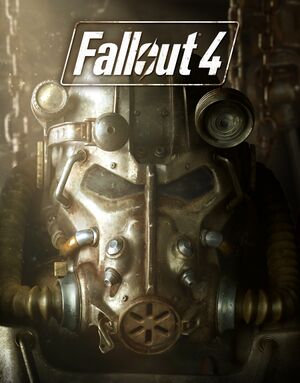 |
|
| Developers | |
|---|---|
| Bethesda Game Studios | |
| Publishers | |
| Bethesda Softworks | |
| Engines | |
| Creation Engine | |
| Reception | |
| Metacritic | 84 |
| OpenCritic | 87 |
| IGDB | 85 |
| Taxonomy | |
| Series | Fallout |
| Resources | |
| PCGamingWiki | |
| Apple Silicon Games | |
| WineHQ | |
Availability
- See PCGamingWiki for Windows and/or Linux availability.
macOS Compatibility
macOS Compatibility
| Method | Rating | Notes |
|---|---|---|
| Native | ||
| Rosetta 2 |
CrossOver
| CrossOver Bottle settings[1] |
|---|
|
Audio and voices not working
| Wine configuration Library overrides[2] |
|---|
|
Mouse locked to screen
| Add bBackgroundMouse=1 to Fallout4.ini[3] |
|---|
|
References
- ↑ Fallout 4 Runs Well On M1! Install Tutorial - Apple Silicon - MacBook Air 2020 8GB RAM 8 Core GPU - last accessed on 2021-01-23
- ↑ Fallout 4 Runs Well On M1! Install Tutorial - Apple Silicon - MacBook Air 2020 8GB RAM 8 Core GPU - last accessed on 2021-01-23
- ↑ Fallout 4 Runs Well On M1! Install Tutorial - Apple Silicon - MacBook Air 2020 8GB RAM 8 Core GPU - last accessed on 2021-01-23
