Difference between revisions of "OlliOlli World"
From AppleGamingWiki, the wiki about gaming on M1 Apple silicon Macs
| Line 35: | Line 35: | ||
|wine = unknown | |wine = unknown | ||
|wine notes = | |wine notes = | ||
| − | |parallels = | + | |parallels = Playable |
| − | |parallels notes = | + | |parallels notes = Some background textures are missing but it feels very fluid. Note that this game requires a controller. This was tested with xbox one wireless controller. |
|windows 10 arm = na | |windows 10 arm = na | ||
|windows 10 arm notes = | |windows 10 arm notes = | ||
Revision as of 16:39, 16 January 2023
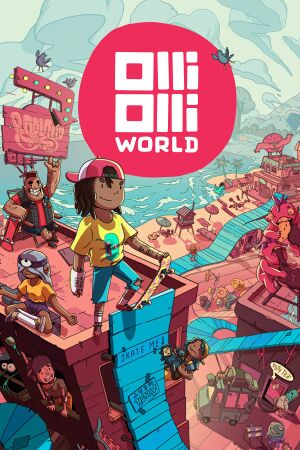 |
|
| Resources | |
|---|---|
| PCGamingWiki | |
macOS Compatibility
| Compatibility layer | Rating | Notes |
|---|---|---|
| CrossOver | Game installs and launches on a Windows 10 64-bit bottle, but controller input does not work. The game softlocks at the title screen, prompting "Press A to start".[1] Note that this game requires a controller and cannot be installed on 32-bit bottles. | |
| Wine | ||
| Virtualization | ||
| Parallels | Some background textures are missing but it feels very fluid. Note that this game requires a controller. This was tested with xbox one wireless controller. |
Availability
- See PCGamingWiki for Windows and/or Linux availability.
References
- ↑ Verified by User:Kimmy on November 27, 2021
- OS: OSX Monterey
- Method: Crossover 21.0
