Difference between revisions of "Euro Truck Simulator 2"
From AppleGamingWiki, the wiki about gaming on M1 Apple silicon Macs
| Line 42: | Line 42: | ||
|ios-ipados app = na | |ios-ipados app = na | ||
|ios-ipados app notes = | |ios-ipados app notes = | ||
| − | |crossover = | + | |crossover = perfect |
| − | |crossover notes = | + | |crossover notes = 30 FPS on 1680x1050 using Ultra settings. Useful when using Map Combos containing/or just using mods that doesn't support OpenGL. |
|wine = unknown | |wine = unknown | ||
|wine notes = | |wine notes = | ||
Latest revision as of 11:26, 11 February 2023
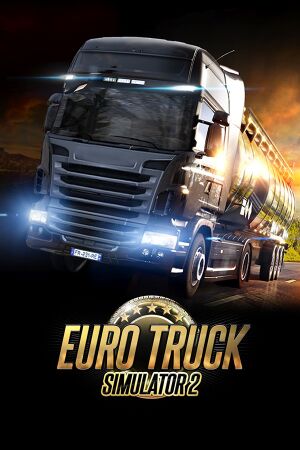 |
|
| Developers | |
|---|---|
| SCS Software | |
| Engines | |
| Prism3D | |
| Release dates | |
| macOS | January 29, 2015 |
| Reception | |
| Metacritic | 79 |
| Taxonomy | |
| Series | Euro Truck Simulator |
| Resources | |
| PCGamingWiki | |
| WineHQ | |
General information
macOS Compatibility
| Method | Rating | Notes |
|---|---|---|
| Rosetta 2 | Approximately 40 FPS at 1920x1080 Medium settings on M1 Mac. If you set the resolution to 1440x900 and all the settings to ultra (except for the rendering of the rear-view mirrors, I set them to average values), then you can get 25-45 fps. | |
| Compatibility layer | ||
| CrossOver | 30 FPS on 1680x1050 using Ultra settings. Useful when using Map Combos containing/or just using mods that doesn't support OpenGL. | |
| Wine | ||
| Virtualization | ||
| Parallels | Playable.[1] |
Availability
- See PCGamingWiki for Windows and/or Linux availability.
Gameplay videos
References
- ↑ Verified by User:Hobbylos on 2021-10-21
- Device: MacBook Air M1 16GB
- Method: Parallels
