Difference between revisions of "Life is Strange Remastered"
From AppleGamingWiki, the wiki about gaming on M1 Apple silicon Macs
Loginlogin2 (talk | contribs) (Created page with "{{Infobox game |cover = Life_is_strange_remastered.jpg |developers = {{Infobox game/row/developer|Deck Nine}} |publishers = {{Infobox game/row/publisher|Square En...") |
Loginlogin2 (talk | contribs) |
||
| Line 44: | Line 44: | ||
|rosetta 2 = na | |rosetta 2 = na | ||
|rosetta 2 notes = | |rosetta 2 notes = | ||
| − | |crossover = | + | |crossover = runs |
|crossover notes = <ref>{{Refdevice|user=loginlogin2|date=2024-05-05|device=MacBook M1 Pro 16" 2021 16 GB RAM 16 Core GPU | |crossover notes = <ref>{{Refdevice|user=loginlogin2|date=2024-05-05|device=MacBook M1 Pro 16" 2021 16 GB RAM 16 Core GPU | ||
| − | |os=macOS 14.4.1 Sonoma|method=crossover 24.0.1 version, D3DMetal + MSync|version=|resolution=1728x1117|settings=Highest|framerate=30-100 (60+ average) FPS|controller=}}</ref> | + | |os=macOS 14.4.1 Sonoma|method=crossover 24.0.1 version, D3DMetal + MSync|version=|resolution=1728x1117|settings=Highest|framerate=30-100 (60+ average) FPS|controller=|comment=There are a few graphical glitches, but they don't affect the game. Sometimes a fatal error appeared when starting the game. To fix it I restarted the crossover and launched game with the -dxd12, but when this error appeared directly in the game, I had to play through part of the game before the next save on Parallels. Saves are located in "drive_c/users/crossover/AppData/Local/LiS/Saved/SaveGames". To disable Chromatic Aberration you must add the line "[SystemSettings] r.SceneColorFringeQuality=0" to file "drive_c/users/crossover/AppData/Local/LiS/Saved/Config/WindowsNoEditor/Engine.ini". To change the resolution you need to change the system resolution. If this doesn't help, change the resolution in the file "drive_c/users/crossover/AppData/Local/LiS/Saved/Config/WindowsNoEditor/GameUserSettings.ini"}}</ref> |
|parallels = perfect | |parallels = perfect | ||
|parallels notes = <ref>{{Refdevice|user=loginlogin2|date=2024-05-05|device=MacBook M1 Pro 16" 2021 16 GB RAM 16 Core GPU | |parallels notes = <ref>{{Refdevice|user=loginlogin2|date=2024-05-05|device=MacBook M1 Pro 16" 2021 16 GB RAM 16 Core GPU | ||
Revision as of 10:07, 8 May 2024
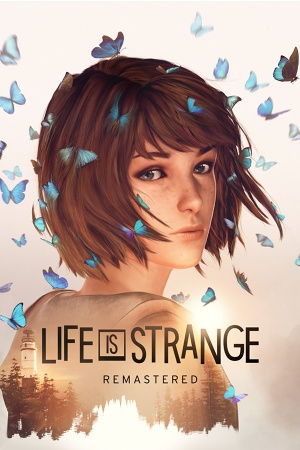 |
|
| Developers | |
|---|---|
| Deck Nine | |
| Publishers | |
| Square Enix | |
| Engines | |
| Unreal Engine 4 | |
| Release dates | |
| February 1, 2022 | |
| macOS | N/A |
| iOS | N/A |
| iPadOS | N/A |
| tvOS | N/A |
| Reception | |
| Metacritic | 70 |
| OpenCritic | 64 |
| IGDB | 73 |
| Taxonomy | |
| Series | Life Is Strange |
| Resources | |
| PCGamingWiki | |
| Codeweavers | |
General information
macOS Compatibility
Availability
- See PCGamingWiki for Windows and/or Linux availability.
References
- ↑ Verified by User:loginlogin2 on 2024-05-05
- Device: MacBook M1 Pro 16" 2021 16 GB RAM 16 Core GPU
- OS: macOS 14.4.1 Sonoma
- Method: crossover 24.0.1 version, D3DMetal + MSync
- Resolution: 1728x1117
- Settings: Highest
- Framerate: 30-100 (60+ average) FPS
- Comment: There are a few graphical glitches, but they don't affect the game. Sometimes a fatal error appeared when starting the game. To fix it I restarted the crossover and launched game with the -dxd12, but when this error appeared directly in the game, I had to play through part of the game before the next save on Parallels. Saves are located in "drive_c/users/crossover/AppData/Local/LiS/Saved/SaveGames". To disable Chromatic Aberration you must add the line "[SystemSettings] r.SceneColorFringeQuality=0" to file "drive_c/users/crossover/AppData/Local/LiS/Saved/Config/WindowsNoEditor/Engine.ini". To change the resolution you need to change the system resolution. If this doesn't help, change the resolution in the file "drive_c/users/crossover/AppData/Local/LiS/Saved/Config/WindowsNoEditor/GameUserSettings.ini"
- ↑ Verified by User:loginlogin2 on 2024-05-05
- Device: MacBook M1 Pro 16" 2021 16 GB RAM 16 Core GPU
- OS: macOS 14.4.1 Sonoma
- Method: Windows 11 ARM on Parallels 19.1.1
- Resolution: 1728x1117
- Settings: Highest
- Framerate: 25-50 (30+ average) FPS
