Difference between revisions of "Zombi"
From AppleGamingWiki, the wiki about gaming on M1 Apple silicon Macs
| (3 intermediate revisions by the same user not shown) | |||
| Line 31: | Line 31: | ||
|ios-ipados app notes = | |ios-ipados app notes = | ||
|crossover = playable | |crossover = playable | ||
| − | |crossover notes = | + | |crossover notes = ZOMBI can run with minor graphical and audio glitches. Performance is alright, using D9VK you can get higher frames, but more graphical issues. See below for the fix<ref>{{Refdevice|user=Dreysonzx|date=September 21, 2025|device=MacBook Air M4 | 24GB Ram | os=macOS Sequoia 15.6.1 (24B91)|method=Whisky|version=|store=Steam|resolution=|settings=|framerate=|url=|title=|comment=}}</ref> |
|wine = unplayable | |wine = unplayable | ||
| − | |wine notes = Refuses to run, even when modifying the files so that you can bypass the now-defunct uPlay.<ref>{{Refdevice|user=Nitrothunder224|date=December 1st, 2024|device=MacBook Pro M3 Pro 18 GB Ram|os=macOS Sequoia 15.1.1 (24B91)|method=Whisky|version=|store=Steam|resolution=|settings=|framerate=|url=|title=|comment=}}</ref> | + | |wine notes = Refuses to run, even when modifying the files so that you can bypass the now-defunct uPlay.<ref>{{Refdevice|user=Nitrothunder224|date=December 1st, 2024|device=MacBook Pro M3 Pro 18 GB Ram|os=macOS Sequoia 15.1.1 (24B91)|method=Whisky|version=2.3.5|store=Steam|resolution=1280x720|settings=|framerate=|url=|title=|comment=}}</ref> |
|parallels = unplayable | |parallels = unplayable | ||
|parallels notes = Does not even start, even with the uPlay bypass files installed.<ref>{{Refdevice|user=Nitrothunder224|date=December 19th, 2024|device=MacBook Pro M3 Pro 18 GB Ram|os=Windows 11 Pro ARM (26100.2033)|method=Parallels Desktop|version=20|store=Steam|resolution=|settings=|framerate=|url=|title=|comment=}}</ref> | |parallels notes = Does not even start, even with the uPlay bypass files installed.<ref>{{Refdevice|user=Nitrothunder224|date=December 19th, 2024|device=MacBook Pro M3 Pro 18 GB Ram|os=Windows 11 Pro ARM (26100.2033)|method=Parallels Desktop|version=20|store=Steam|resolution=|settings=|framerate=|url=|title=|comment=}}</ref> | ||
| Line 40: | Line 40: | ||
|linux arm = unknown | |linux arm = unknown | ||
|linux arm notes = | |linux arm notes = | ||
| + | }} | ||
| + | |||
| + | ==Workarounds== | ||
| + | |||
| + | ===Game failing to start=== | ||
| + | {{Fixbox||description=Fix Resolution|ref=<ref name=Dreysonzx>{{Refdevice|user= Dreysonzx |date=?}}</ref>|fix= | ||
| + | ZOMBI is very strict with the resolution, if the resolution is barely off, the game will refuse to start. In order to play the game, you must either use an external monitor, or follow these steps below. | ||
| + | #Go to display settings, go to Advanced and turn on 'Show resolutions as list', then click 'Show all resolutions' | ||
| + | #Force the resolution to 1280x720 | ||
| + | #Launch ZOMBI | ||
| + | #If it fails to launch, adjust resolution, try all of them until game successfully launches | ||
| + | #Go to Display Options and set Fullscreen to No to make the game run windowed | ||
| + | #Close game and set resolution back to default | ||
| + | #Launch game, go to Display Options, set resolution to your correct one, and then set Fullscreen on | ||
| + | #Close game, and you're done. Launching ZOMBI should now correctly launch the game with the correct resolution, which stops the game from crashing | ||
| + | NOTE: After this workaround, if you ever launch the game with a 2nd display, the resolution will change, and the game will enter the crash loop, and you must repeat these steps! | ||
}} | }} | ||
Latest revision as of 23:29, 24 September 2025
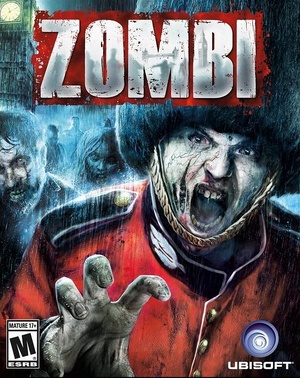 |
|
| Developers | |
|---|---|
| Ubisoft Montpellier | |
| Publishers | |
| Ubisoft | |
| Engines | |
| Lyn Engine | |
| Reception | |
| Metacritic | 70 |
| OpenCritic | 72 |
| IGDB | 68 |
| Resources | |
| PCGamingWiki | |
| Apple Silicon Games | |
| Codeweavers | |
macOS Compatibility
| Compatibility layer | Rating | Notes |
|---|---|---|
| CrossOver | ZOMBI can run with minor graphical and audio glitches. Performance is alright, using D9VK you can get higher frames, but more graphical issues. See below for the fix[1] | |
| Wine | Refuses to run, even when modifying the files so that you can bypass the now-defunct uPlay.[2] | |
| Virtualization | ||
| Parallels | Does not even start, even with the uPlay bypass files installed.[3] | |
| Multi-booting | ||
| Windows 10 ARM | ||
| Linux ARM |
Workarounds
Game failing to start
| Fix Resolution[4] |
|---|
|
ZOMBI is very strict with the resolution, if the resolution is barely off, the game will refuse to start. In order to play the game, you must either use an external monitor, or follow these steps below.
NOTE: After this workaround, if you ever launch the game with a 2nd display, the resolution will change, and the game will enter the crash loop, and you must repeat these steps! |
- ↑ Verified by User:Dreysonzx on September 21, 2025
- Device: MacBook Air M4
- OS: macOS Sequoia 15.6.1 (24B91)
- Method: Whisky
- Store: Steam
- ↑ Verified by User:Nitrothunder224 on December 1st, 2024
- Device: MacBook Pro M3 Pro 18 GB Ram
- OS: macOS Sequoia 15.1.1 (24B91)
- Method: Whisky
- Game version: 2.3.5
- Store: Steam
- Resolution: 1280x720
- ↑ Verified by User:Nitrothunder224 on December 19th, 2024
- Device: MacBook Pro M3 Pro 18 GB Ram
- OS: Windows 11 Pro ARM (26100.2033)
- Method: Parallels Desktop
- Game version: 20
- Store: Steam
- ↑ Verified by User:Dreysonzx on ?
