Difference between revisions of "Disjunction"
From AppleGamingWiki, the wiki about gaming on M1 Apple silicon Macs
m (Add pcgamingwiki.) |
m |
||
| (One intermediate revision by the same user not shown) | |||
| Line 12: | Line 12: | ||
{{Infobox game/row/reception|Metacritic|disjunction|67}} | {{Infobox game/row/reception|Metacritic|disjunction|67}} | ||
{{Infobox game/row/reception|OpenCritic|10860/disjunction|69}} | {{Infobox game/row/reception|OpenCritic|10860/disjunction|69}} | ||
| − | {{Infobox game/row/reception|IGDB|disjunction| | + | {{Infobox game/row/reception|IGDB|disjunction|59}} |
|taxonomy = | |taxonomy = | ||
|steam appid = 979310 | |steam appid = 979310 | ||
| Line 39: | Line 39: | ||
|ios-ipados app notes = | |ios-ipados app notes = | ||
|crossover = playable | |crossover = playable | ||
| − | |crossover notes = Smooth graphics and audio. For mouse clicks to match cursor position, either disable Fullscreen mode within the game or force your display into 16:9 aspect ratio before launching the game. On a MacBook display with 16:10 aspect ratio, this may require a tool such as BetterDisplay. <ref>{{Refdevice|user=Jackpermafrost|date=2025-10-22|device=MacBook M3 Pro 16" 18 GB RAM|os=macOS Sequoia 15.7.1|method=CrossOver 25.1.1|version=GOG|resolution=2560x1440|settings=Default settings|framerate=|controller=|url=|title=|comment=}}</ref> | + | |crossover notes = Smooth graphics and audio. For mouse clicks to match cursor position, either disable Fullscreen mode within the game or force your display into 16:9 aspect ratio before launching the game. On a MacBook display with 16:10 aspect ratio, this may require a tool such as BetterDisplay. <ref>{{Refdevice|user=Jackpermafrost|date=2025-10-22|device=MacBook M3 Pro 16" 18 GB RAM|os=macOS Sequoia 15.7.1|method=CrossOver 25.1.1|version=|store=GOG|resolution=2560x1440|settings=Default settings|framerate=|controller=|url=|title=|comment=}}</ref> |
|wine = unknown | |wine = unknown | ||
|wine notes = | |wine notes = | ||
Latest revision as of 05:28, 28 October 2025
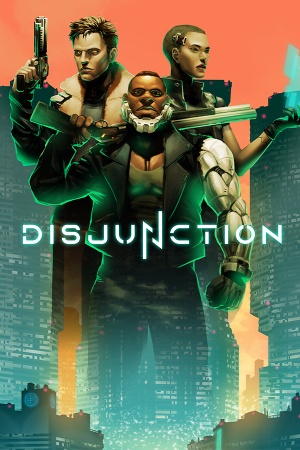 |
|
| Developers | |
|---|---|
| Ape Tribe Games | |
| Publishers | |
| 2021-2022 | Sold Out |
| 2022-present | Fireshine Games |
| Engines | |
| GameMaker[1] | |
| Reception | |
| Metacritic | 67 |
| OpenCritic | 69 |
| IGDB | 59 |
| Resources | |
| PCGamingWiki | |
| Codeweavers | |
macOS Compatibility
| Compatibility layer | Rating | Notes |
|---|---|---|
| CrossOver | Smooth graphics and audio. For mouse clicks to match cursor position, either disable Fullscreen mode within the game or force your display into 16:9 aspect ratio before launching the game. On a MacBook display with 16:10 aspect ratio, this may require a tool such as BetterDisplay. [2] | |
| Wine | ||
| Virtualization | ||
| Parallels | ||
| Multi-booting | ||
| Windows 10 ARM |
Availability
- See PCGamingWiki for Windows and/or Linux availability.
References
- ↑ Question, page 1 - Forum - GOG.com - last accessed on 2021-02-04
- "Hey there, it's GameMaker Studio 2."
- ↑ Verified by User:Jackpermafrost on 2025-10-22
- Device: MacBook M3 Pro 16" 18 GB RAM
- OS: macOS Sequoia 15.7.1
- Method: CrossOver 25.1.1
- Store: GOG
- Resolution: 2560x1440
- Settings: Default settings
