Difference between revisions of "Kena: Bridge of Spirits"
From AppleGamingWiki, the wiki about gaming on M1 Apple silicon Macs
m |
|||
| (5 intermediate revisions by 2 users not shown) | |||
| Line 1: | Line 1: | ||
| + | {{Infobox game | ||
| + | |cover = KenaBridgeofSpirits_Cover.jpeg | ||
| + | |developers = | ||
| + | {{Infobox game/row/developer|Ember Lab}} | ||
| + | |publishers = | ||
| + | {{Infobox game/row/publisher|Ember Lab}} | ||
| + | |engines = | ||
| + | {{Infobox game/row/engine|Unreal Engine 4}} | ||
| + | |release dates= | ||
| + | {{Infobox game/row/date|Windows|September 27, 2022}} | ||
| + | |reception = | ||
| + | {{Infobox game/row/reception|Metacritic|kena-bridge-of-spirits|81}} | ||
| + | {{Infobox game/row/reception|Opencritic|11516/kena-bridge-of-spirits|81}} | ||
| + | {{Infobox game/row/reception|IGDB|kena-bridge-of-spirits|7.9}} | ||
| + | |steam appid = 1954200 | ||
| + | |official site= https://maximument.com/kena-bridge-of-spirits/ | ||
| + | |wikipedia = Kena:_Bridge_of_Spirits | ||
| + | |pcgamingwiki = Kena:_Bridge_of_Spirits | ||
| + | |codeweavers = kena-bridge-of-spirits | ||
| + | }} | ||
| + | |||
{{Compatibility/macOS | {{Compatibility/macOS | ||
|native = unknown | |native = unknown | ||
| Line 4: | Line 25: | ||
|rosetta 2 = unknown | |rosetta 2 = unknown | ||
|rosetta 2 notes = | |rosetta 2 notes = | ||
| − | | | + | |crossover = perfect |
| − | | | + | |crossover notes = Runs good out of the box on high settings .<ref>{{Refdevice|user= Razanchik |date=Oct 8, 2023|device=Macbook Pro M1 10/16GB|os=macOS Sonoma 14.0|method= Crossover 23.5|version=|store=Steam|resolution=3456*2234|settings=Changed to DirectX 12|framerate=60fps|url=|title=|comment=}}</ref> |
| − | | | + | <br/> |
| − | | | + | You should use the https://github.com/nastys/MoltenVK/releases UE4 moltenvk patch to replace and it will not show in blacksceen anymore but the fps is ok only if you use the low setting) .<ref>{{Refdevice|user=elise778|date=Jan 4, 2022|device=Macbook Pro M1 Max 10/32GB|os=macOS Ventura 13.2|method= Crossover 22.1|version=|store=Steam|resolution=3456*2234|settings=Changed to DirectX 11|framerate=60fps|url=|title=|comment=}}</ref> |
| − | |wine = | + | |wine = perfect |
| − | |wine notes = | + | |wine notes = Runs smoothly<ref>{{Refdevice|user=Docsnyder|date=May 1, 2025|device=MacMini M2 Pro, 10/16 Core, 16GB|os=macOS Sequoia 15.4|method= Kegworks Winery|version=CX24.0.7 engine, wrapper 3.1.7_2|store=Steam|resolution=2560x1440|settings=Low|framerate=35-45fps|url=|title=|comment=Runs both with same specs with D3DMetal and DXMT. With ultra settings, frame rate is a bit too low (about 20-25 on M2 Pro), changing preset to low, but set textures and foliage to ultra still looks beautiful!}}</ref> |
|parallels = playable | |parallels = playable | ||
| − | |parallels notes = you should set low or medium settings but game still looks awesome<ref>{{Refdevice|user=Razanchik|date=Mar 17, 2023|device=Macbook Pro M1 10/16GB|os=macOS Ventura 13.2|method=Windows 11 ARM on Parallels 18.1.1|version=|store=Steam|resolution=3456x2234|settings=Changed to DirectX 12 | + | |parallels notes = you should set low or medium settings but game still looks awesome<ref>{{Refdevice|user=Razanchik|date=Mar 17, 2023|device=Macbook Pro M1 10/16GB|os=macOS Ventura 13.2|method=Windows 11 ARM on Parallels 18.1.1|version=2.0.2|store=Steam|resolution=3456x2234|settings=Changed to DirectX 12|framerate=~40|controller=|url=|title=|comment=}}</ref> |
|windows 11 arm = na | |windows 11 arm = na | ||
|windows 11 arm notes = | |windows 11 arm notes = | ||
Latest revision as of 22:17, 7 May 2025
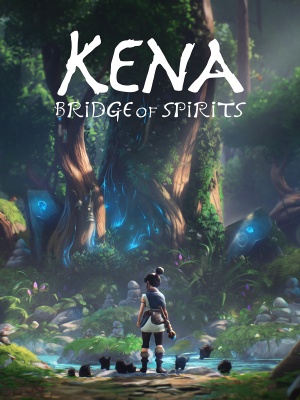 |
|
| Developers | |
|---|---|
| Ember Lab | |
| Publishers | |
| Ember Lab | |
| Engines | |
| Unreal Engine 4 | |
| Release dates | |
| September 27, 2022 | |
| Reception | |
| Metacritic | 81 |
| OpenCritic | 81 |
| IGDB | 7.9 |
| Resources | |
| PCGamingWiki | |
| Codeweavers | |
macOS Compatibility
| Method | Rating | Notes |
|---|---|---|
| Native | ||
| Rosetta 2 | ||
| Compatibility layer | ||
| CrossOver | Runs good out of the box on high settings .[1]
|
|
| Wine | Runs smoothly[3] | |
| Virtualization | ||
| Parallels | you should set low or medium settings but game still looks awesome[4] |
Gameplay videos
References
- ↑ Verified by User:Razanchik on Oct 8, 2023
- Device: Macbook Pro M1 10/16GB
- OS: macOS Sonoma 14.0
- Method: Crossover 23.5
- Store: Steam
- Resolution: 3456*2234
- Settings: Changed to DirectX 12
- Framerate: 60fps
- ↑ Verified by User:elise778 on Jan 4, 2022
- Device: Macbook Pro M1 Max 10/32GB
- OS: macOS Ventura 13.2
- Method: Crossover 22.1
- Store: Steam
- Resolution: 3456*2234
- Settings: Changed to DirectX 11
- Framerate: 60fps
- ↑ Verified by User:Docsnyder on May 1, 2025
- Device: MacMini M2 Pro, 10/16 Core, 16GB
- OS: macOS Sequoia 15.4
- Method: Kegworks Winery
- Game version: CX24.0.7 engine, wrapper 3.1.7_2
- Store: Steam
- Resolution: 2560x1440
- Settings: Low
- Framerate: 35-45fps
- Comment: Runs both with same specs with D3DMetal and DXMT. With ultra settings, frame rate is a bit too low (about 20-25 on M2 Pro), changing preset to low, but set textures and foliage to ultra still looks beautiful!
- ↑ Verified by User:Razanchik on Mar 17, 2023
- Device: Macbook Pro M1 10/16GB
- OS: macOS Ventura 13.2
- Method: Windows 11 ARM on Parallels 18.1.1
- Game version: 2.0.2
- Store: Steam
- Resolution: 3456x2234
- Settings: Changed to DirectX 12
- Framerate: ~40
