Difference between revisions of "Quantum break"
From AppleGamingWiki, the wiki about gaming on M1 Apple silicon Macs
Sevynspace (talk | contribs) (Created page with "{{Compatibility/macOS |crossover = Perfect |crossover notes = Between 80 and 120 fps in almost all areas, using DXMT. }} <ref>{{Refdevice |user= |date=2025-03...") |
Sevynspace (talk | contribs) |
||
| Line 1: | Line 1: | ||
| + | {{Infobox game | ||
| + | |cover = Quantum Break cover.jpg | ||
| + | |developers = | ||
| + | {{Infobox game/row/developer|Remedy Entertainment}} | ||
| + | {{Infobox game/row/developer|Asobo Studio}} | ||
| + | |publishers = | ||
| + | {{Infobox game/row/publisher|Microsoft Studios}} | ||
| + | {{Infobox game/row/publisher|Nordic Games}} | ||
| + | |engines = | ||
| + | {{Infobox game/row/engine|Northlight}} | ||
| + | |release dates= | ||
| + | |reception = | ||
| + | {{Infobox game/row/reception|Metacritic|quantum-break|66}} | ||
| + | {{Infobox game/row/reception|OpenCritic|1519/quantum-break|77}} | ||
| + | {{Infobox game/row/reception|IGDB|quantum-break|77}} | ||
| + | |winehq = 18599 | ||
| + | |license = commercial | ||
| + | |pcgamingwiki = Quantum_Break | ||
| + | |codeweavers = quantum-break | ||
| + | }} | ||
| + | |||
{{Compatibility/macOS | {{Compatibility/macOS | ||
|crossover = Perfect | |crossover = Perfect | ||
| − | |crossover notes = Between 80 and 120 fps in almost all areas, using DXMT. | + | |crossover notes = Between 80 and 120 fps in almost all areas on low settings, and between 25-60 on ultra settings, using DXMT and VSync.<ref>{{Refdevice|user=Sevynspace|date=2025-03-23|device=MacBook Pro M1 Pro 2021|os=macOS 15.3.1|method=CrossOver 25.0|resolution=1512x982|settings=Low|framerate=80-120 FPS|controller=Xbox Series Controller|comment=Use DXMT and VSync}}</ref><ref>{{Refdevice|user=Sevynspace|date=2025-03-23|device=MacBook Pro M1 Pro 2021|os=macOS 15.3.1|method=CrossOver 25.0|resolution=1512x982|settings=Ultra|framerate=25-60 FPS|controller=Xbox Series Controller|comment=Recommend using the 30 fps cap to reduce the stutteriness of the often changing framerates in certain areas}}</ref> |
}} | }} | ||
| − | < | + | ==Screenshots== |
| − | | | + | <gallery> |
| − | + | QB-Low-effect.jpeg|An effect-heavy area on low settings | |
| − | | | + | QB-High-effect.jpeg|An effect-heavy area on ultra settings |
| − | | | + | QB-Low-inside.jpeg|Inside a building on low settings |
| − | + | QB-High-inside.jpeg|Inside a building on ultra settings | |
| − | + | </gallery> | |
| − | + | ||
| − | |settings | + | {{References}} |
| − | |||
| − | |||
| − | |||
| − | }} | ||
| − | |||
Revision as of 18:26, 23 March 2025
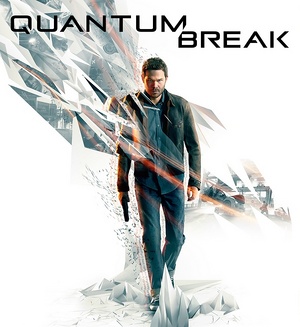 |
|
| Developers | |
|---|---|
| Remedy Entertainment | |
| Asobo Studio | |
| Publishers | |
| Microsoft Studios | |
| Nordic Games | |
| Engines | |
| Northlight | |
| Reception | |
| Metacritic | 66 |
| OpenCritic | 77 |
| IGDB | 77 |
| Resources | |
| PCGamingWiki | |
| Codeweavers | |
| WineHQ | |
macOS Compatibility
| Compatibility layer | Rating | Notes |
|---|---|---|
| CrossOver | Between 80 and 120 fps in almost all areas on low settings, and between 25-60 on ultra settings, using DXMT and VSync.[1][2] |
Screenshots
References
- ↑ Verified by User:Sevynspace on 2025-03-23
- Device: MacBook Pro M1 Pro 2021
- OS: macOS 15.3.1
- Method: CrossOver 25.0
- Resolution: 1512x982
- Settings: Low
- Framerate: 80-120 FPS
- Controller: Xbox Series Controller
- Comment: Use DXMT and VSync
- ↑ Verified by User:Sevynspace on 2025-03-23
- Device: MacBook Pro M1 Pro 2021
- OS: macOS 15.3.1
- Method: CrossOver 25.0
- Resolution: 1512x982
- Settings: Ultra
- Framerate: 25-60 FPS
- Controller: Xbox Series Controller
- Comment: Recommend using the 30 fps cap to reduce the stutteriness of the often changing framerates in certain areas




