Freelancer
From AppleGamingWiki, the wiki about gaming on M1 Apple silicon Macs
Revision as of 19:45, 21 June 2024 by Thecluster (talk | contribs)
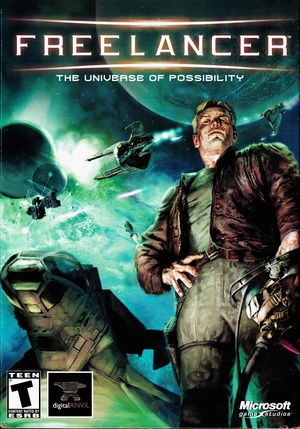 |
|
| Developers | |
|---|---|
| Digital Anvil | |
| Publishers | |
| Microsoft Game Studios | |
| Reception | |
| Metacritic | 85 |
| IGDB | 83 |
| Resources | |
| PCGamingWiki | |
macOS Compatibility
| Compatibility layer | Rating | Notes |
|---|---|---|
| CrossOver | Create a Windows XP 32 bit bottle and install Freelancer. The game running ok, but time to time have a some short stutters and freezes. [1] | |
| Wine | ||
| Virtualization | ||
| Parallels | Runs perfectly, but need to execute some instructions before the first run. [2] [3] |
Gameplay videos
References
- ↑ Verified by User:TheCluster on
- Device: Mac Studio M1 Ultra 64 GB RAM
- OS: MacOS 14.5
- Game version: 1.0
- Resolution: 2560x1440
- Settings: High
- Comment: Watch the video before first run.
- ↑ Verified by User:TheCluster on
- Device: MacBook Pro M1 2020 16 GB RAM
- OS: MacOS 13.4
- Method: Windows 11 ARM on Parallels 18.3
- Settings: High
- Comment: Watch the video before first run.
- ↑ Verified by User:TheCluster on
- Device: Mac Studio M1 Ultra 64 GB RAM
- OS: MacOS 13.4
- Method: Windows 11 ARM on Parallels 18.3
- Resolution: 1920x1080
- Settings: High
- Comment: Watch the video before first run. Alternative instructions are available here https://www.j76gaming.net/blog/installing-freelancer-in-windows-11
