Grand Theft Auto V
From AppleGamingWiki, the wiki about gaming on M1 Apple silicon Macs
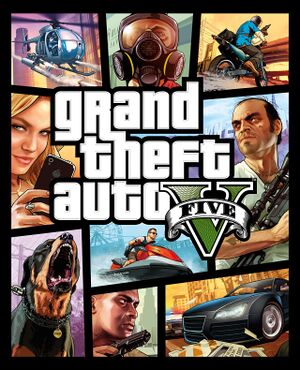 |
|
| Developers | |
|---|---|
| Rockstar North | |
| Rockstar San Diego[1] | |
| Rockstar Leeds[1] | |
| Rockstar Toronto[1] | |
| Rockstar New England[1] | |
| Rockstar London[1] | |
| Publishers | |
| Rockstar Games | |
| Russia | 1C-SoftClub |
| Engines | |
| RAGE[2] | |
| Release dates | |
| April 14, 2015 | |
| Reception | |
| Metacritic | 96 |
| OpenCritic | 96 |
| IGDB | 96 |
| Taxonomy | |
| Series | Grand Theft Auto |
| Resources | |
| PCGamingWiki | |
| Apple Silicon Games | |
| Codeweavers | |
| WineHQ | |
macOS Compatibility
| Compatibility layer | Rating | Notes |
|---|---|---|
| CrossOver | Works perfect on CrossOver 21.2, however you will need to use a DXVK patch to fix big stutters and rough framerates.[3] | |
| Wine | Audio stutters when you first launch. To fix, mute and unmute the macbook | |
| Virtualization | ||
| Parallels | Poor framerates on M1 chip, but playable. Online multiplayer unplayable. DirectX 10 seems to work better than 10.1 and 11. (Rockstar Games Launcher does not launch properly.) [4] |
Availability
- See PCGamingWiki for Windows and/or Linux availability.
Gameplay videos
References
- ↑ 1.0 1.1 1.2 1.3 1.4 Credits (GTA V) - WikiGTA - The Complete Grand Theft Auto Walkthrough - last accessed on 2016-10-29
- ↑ The tech that built an empire: how Rockstar created the world of GTA 5 | News | TechRadar
- ↑ Fix keyboard stutters - last accessed on April 17, 2022
- ↑ Verified by User:MrMacRight on 27-October-2021
- Device: MacBook Pro 16 M1 32-core GPU
- Method: Parallels 17
- Store: Steam
- Resolution: 1080p
- Settings: Normal
- Framerate: 30~34
