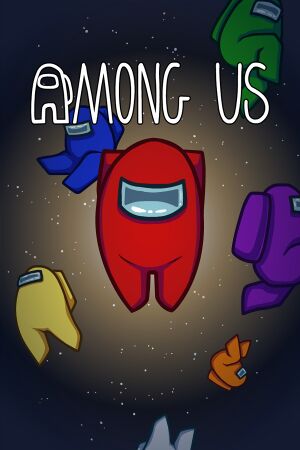macOS Compatibility
| Method |
Rating |
Notes |
| iOS/iPadOS App |
Perfect |
Game has no keyboard controls, instead use #AmongKey. |
Availability
- See PCGamingWiki for Windows and/or Linux availability.
AmongKey
The game is natively supported on M1 Apple silicon Macs, but does not have proper keyboard input controls. A solution developed by Andrew Savic uses machine learning to translate keys into mouse clicks on specific parts of the screen.
|
Install AmongKey
|
- Download the Among Us app from the Mac App Store
- Visit [1]
- Below 'Releases' on the right, click on the 'Latest' release
- Download the latest AmongKey-1.5-Signed.zip or later file
- Double click the downloaded file to extract
- Double click the file, if will not open click on Apple, System Preferences, Security, General and Allow
- Open AmongKey
- Open Among Us
- Inside Among Us, go to Settings and then turn down the Joystick Size down to the minimum setting
- Now you can use the following keys:
- Q - Kill
- R - Report
- E or space - Use
- Tab - Map or Chat in Lobby and Meetings
- Esc - Quit a Task
|
Notes
References