The Outer Worlds
From AppleGamingWiki, the wiki about gaming on M1 Apple silicon Macs
Revision as of 17:33, 8 March 2025 by Nitrothunder224 (talk | contribs) (Fixed the compatibility rating for Crossover.)
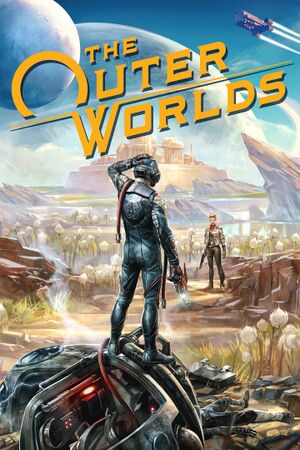 |
|
| Developers | |
|---|---|
| Obsidian Entertainment | |
| Publishers | |
| Private Division | |
| Engines | |
| Unreal Engine 4 | |
| Reception | |
| Metacritic | 82 |
| OpenCritic | 82 |
| IGDB | 86 |
| Taxonomy | |
| Series | The Outer Worlds |
| Resources | |
| PCGamingWiki | |
| Codeweavers | |
| WineHQ | |
Availability
- See PCGamingWiki for Windows and/or Linux availability.
macOS Compatibility
| Compatibility layer | Rating | Notes |
|---|---|---|
| CrossOver | Won't launch.[1]Now runs, but stutters frequently if you don't lock the frame rate. Even then, it stutters when loading most things for five to ten seconds before it stabilizes.[2] | |
| Wine | ||
| Virtualization | ||
| Parallels | Playable.[3][4] |
References
- ↑ Verified by User:Andytizer on 2021-05-10
- Device: MacBook Air M1 2020 8 GB RAM
- OS: macOS 11.3.1
- Method: CrossOver 21 Nightly 2120210504
- Store: GOG
- ↑ Verified by User:Nitrothunder224 on March 8th, 2025
- Device: MacBook Pro M3 Pro 18 GB Ram
- OS: macOS Sequoia 15.3.1 (24D60)
- Method: Crossover
- Game version: Preview 20241220 (25.0.0.38553)
- Store: Steam
- Resolution: 1512x945
- Settings: Medium
- Framerate: 60 FPS
- Comment: Use D3DMetal and not DXVK.
- ↑ Verified by User:BringBackTron and Jhelzei on 2021-04-20
- Device: MacBook Pro M1 2020 8GB RAM
- OS: macOS 11.3 Beta 8
- Method: Windows ARM Build 21359 on Parallels 16.5
- Resolution: 1280x800
- Settings: Low
- Framerate: 15 FPS
- Comment: Major unplayable stutters; Even extensive .ini tweaking doesn’t helpVerified by User:Horrible on 2022-01-26
- Device: 2021 M1 Max 32gb ram
- OS: macOS 12.2
- Method: Windows 11 Pro Insider Preview 22543.1000 Parallels Pro 17.1.1
- Settings: Low
- Controller: Xbox One
- Comment: Runs, but crashes parallels at a specific section midgame. No workaround found.
- ↑
Verified by User:Konkeydon37 on 2022-12-09
- Device: MacBook M1 Pro 16GB RAM
- OS: macOS Ventura 13.0.1
- Method: Windows 11 ARM on Parallels 18.0.2
- Resolution: 1920x1200
- Settings: Low
- Framerate: 40 FPS
- Comment: In order to fix crashes. In Control centre > Hardware > CPU & Memory set manual settings and give memory a minimum of 8 GB
