Humankind
From AppleGamingWiki, the wiki about gaming on M1 Apple silicon Macs
Revision as of 17:00, 26 January 2023 by Somnolentsurfer (talk | contribs)
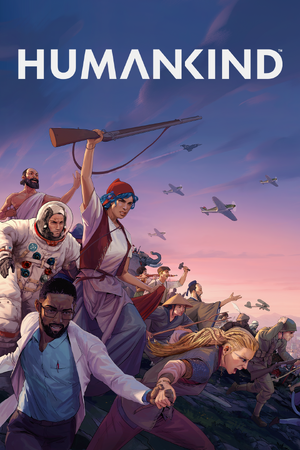 |
|
| Developers | |
|---|---|
| Amplitude Studios | |
| Publishers | |
| Sega | |
| Engines | |
| Unity | |
| Release dates | |
| macOS | November 3, 2021 [1] |
| Reception | |
| Metacritic | 78 |
| OpenCritic | 80 |
| Resources | |
| PCGamingWiki | |
macOS Compatibility
| Method | Rating | Notes |
|---|---|---|
| Native | Had to manually disable Rosetta 2, possibly because I'd previously manually turned it on. Graphical corruption in battle mode disappears if game is correctly running native[2]. | |
| Rosetta 2 | Native M1 Surpport was delayed. Needed to turn on Rosetta 2 manually, battle mode is glitchy | |
| Compatibility layer | ||
| CrossOver | [3] | |
| Virtualization | ||
| Parallels | Low framerates.[4] |
- ↑ Humankind Mac Beta Available Today - last accessed on 2022-06-09
- ↑ Verified by User:Somnolentsurfer on 2023-01-25
- Device: MacBook Pro (16-inch, 2021), 32 Core M1 Max, 32GB RAM
- OS: macOS 13.1
- Method: Native
- Store: Steam
- Resolution: 3456x2160
- Settings: Beautiful
- Framerate: Low-mid 40s in the game world
- Comment: Maximum quality setting ('Fantastic') doesn't work, everything but the UI disappears when enabled.
- ↑ Verified by User:Andytizer on 2021-07-25
- Device: MacBook Air M1 2020
- OS: macOS 11.5.1
- Method: CrossOver 21
- Resolution: 1344x756
- Settings: Fastest
- Framerate: 2 FPS
- ↑ Verified by User:Andytizer on 2021-08-17
- Device: MacBook Air M1 2020
- OS: macOS 11.5.1
- Method: Parallels 17
- Resolution: 1344x756
- Settings: Fastest
- Framerate: Approximately 10-15 FPS
