Elden Ring
From AppleGamingWiki, the wiki about gaming on M1 Apple silicon Macs
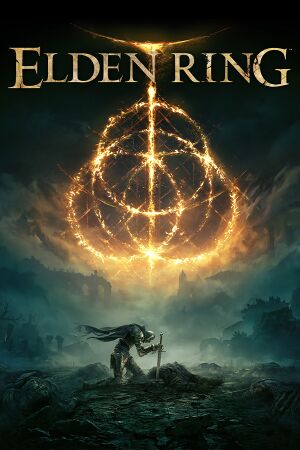 |
|
| Developers | |
|---|---|
| FromSoftware | |
| Publishers | |
| Bandai Namco Entertainment | |
| Japan | FromSoftware |
| Release dates | |
| macOS | February 25, 2022 |
| Reception | |
| Metacritic | 95 |
| OpenCritic | 96 |
| IGDB | 97 |
General information
macOS Compatibility
| Compatibility layer | Rating | Notes |
|---|---|---|
| CrossOver | Crashed during startup before.[1]. Runs normally now with newer Crossover [2]. | |
| Wine | Requires bypassing Easy Anti-Cheat | |
| Virtualization | ||
| Parallels | Refuses to run.[3] |
Availability
| Source | DRM | Notes | Keys | OS |
|---|---|---|---|---|
| GamersGate | Deluxe Edition also available. | |||
| Gamesplanet | Deluxe Edition also available. | |||
| Green Man Gaming | Deluxe Edition also available. | |||
| Humble Store | Deluxe Edition also available. | |||
| Steam | Deluxe Edition also available. |
- All versions require Template:DRM.
Version differences
The Deluxe Edition contains the base game as well as digital artbook and soundtrack.
Issues
Current issues
Running the game via CrossOver renders online functionality unavailable, as Easy Anti-Cheat isn't working.
Issues resolved
Game requires DirectX 12, which was implemented by CrossOver in version 23.5, MacOS Sonoma is required for that to work.
References
- ↑ Verified by User:Captcool on 2022-05-31
- Device: MacBook Pro M1 Max 32-Core GPU 64 GB
- OS: macOS 12.4
- Method: CrossOver 21.2.0.33926
- ↑ Verified by User:Ponkipo on 10-11-2023
- Device: MacBook Pro M1 Pro 16 RAM
- OS: macOS 14.1
- Method: CrossOver 23.6 with with D3DMetal
- Comment: Controls seem to be messed up somewhat using keyboard, rolling in on space for example
- ↑ Verified by User:Captcool on 2022-05-31
- Device: MacBook Pro M1 Max 32-Core GPU 64 GB
- OS: macOS 12.4
- Method: Parallels 17.1.2 + Windows 11 21H2
