Difference between revisions of "Counter-Strike: Global Offensive"
From AppleGamingWiki, the wiki about gaming on M1 Apple silicon Macs
(Update parallels and woa for cogs) |
|||
| (5 intermediate revisions by 4 users not shown) | |||
| Line 44: | Line 44: | ||
|native notes = | |native notes = | ||
|rosetta 2 = perfect | |rosetta 2 = perfect | ||
| − | |rosetta 2 notes = Requires workaround to load the game.<ref>{{Refdevice | + | |rosetta 2 notes =<strike>Requires workaround to load the game. </strike><ref> |
| + | |||
| + | {{Refdevice | ||
|user=Mhhosseini1384 | |user=Mhhosseini1384 | ||
|date= | |date= | ||
| Line 57: | Line 59: | ||
|comment= | |comment= | ||
}} | }} | ||
| − | </ref>|ios-ipados app = na | + | </ref> |
| + | |||
| + | Works without workaround. Does show error on first launch. Ignore to continue. Do not put in fullscreen or cmd+tab will crash game (when in-game) <ref> | ||
| + | |||
| + | {{Refdevice | ||
| + | |user=EnjoyBacon7 | ||
| + | |date= 09-09-2023 | ||
| + | |device=MacBook Pro M2 Pro (10/16 cores) | ||
| + | |os=macOS 13.5.3 | ||
| + | |method= Rosetta 2 | ||
| + | |version= 12147839 (build #) | ||
| + | |resolution=1920x1200 | ||
| + | |settings=Lowest | ||
| + | |framerate=120 constant (more, in fact) | ||
| + | |controller= Mouse and keyboard | ||
| + | }} | ||
| + | </ref> | ||
| + | |||
| + | |ios-ipados app = na | ||
|ios-ipados app notes = | |ios-ipados app notes = | ||
|crossover = Unplayable | |crossover = Unplayable | ||
| − | |crossover notes = | + | |crossover notes = The game always shows error "Your graphics hardware does not support all features (CSM) needed to run this game." |
|wine = unknown | |wine = unknown | ||
|wine notes = | |wine notes = | ||
Latest revision as of 02:37, 10 September 2023
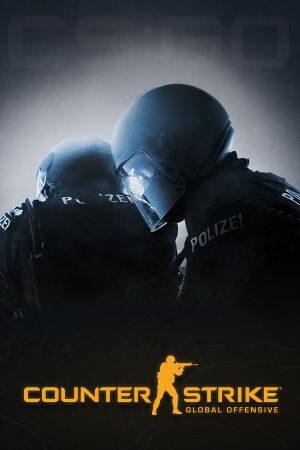 |
|
| Developers | |
|---|---|
| Valve Corporation | |
| Hidden Path Entertainment | |
| Engines | |
| Source | |
| Release dates | |
| August 21, 2012 | |
| macOS | August 21, 2012 |
| September 22, 2014 | |
| Reception | |
| Metacritic | 83 |
| IGDB | 81 |
| Taxonomy | |
| Series | Counter-Strike |
| Resources | |
| PCGamingWiki | |
| Apple Silicon Games | |
| Codeweavers | |
| WineHQ | |
macOS Compatibility
| Method | Rating | Notes |
|---|---|---|
| Rosetta 2 | ||
| Compatibility layer | ||
| CrossOver | The game always shows error "Your graphics hardware does not support all features (CSM) needed to run this game." | |
| Wine | ||
| Virtualization | ||
| Parallels | Tested with M1Max, allocated 6 cores and 16g RAM. |
Availability
| Source | DRM | Notes | Keys | OS |
|---|---|---|---|---|
| Steam |
- See PCGamingWiki for Windows and/or Linux availability.
Gameplay videos
macOS issues fixed
Cannot launch the game
| Launch options[3][4] |
|---|
|
References
- ↑
Verified by User:Mhhosseini1384 on
- Device: MacBook Air M1 2020
- OS: macOS 11.6
- Resolution: 2560x1600
- Settings: Highest Available
- Framerate: 45 FPS
- ↑
Verified by User:EnjoyBacon7 on 09-09-2023
- Device: MacBook Pro M2 Pro (10/16 cores)
- OS: macOS 13.5.3
- Method: Rosetta 2
- Game version: 12147839 (build #)
- Resolution: 1920x1200
- Settings: Lowest
- Framerate: 120 constant (more, in fact)
- Controller: Mouse and keyboard
- ↑ CS:GO on an M1 MacBook Air! - How to Get It Working, FPS, Gaming on External Monitor - last accessed on 2020-12-28
- ↑ Reference
