Difference between revisions of "Grand Theft Auto V"
From AppleGamingWiki, the wiki about gaming on M1 Apple silicon Macs
| Line 53: | Line 53: | ||
|ios-ipados app = na | |ios-ipados app = na | ||
|ios-ipados app notes = | |ios-ipados app notes = | ||
| − | |crossover = | + | |crossover = perfect |
|crossover notes = Works perfect, however you will need to use a [https://gist.github.com/StupidRepo/c69adc93403899e4a57da018a6d9f63d DXVK patch] to fix big stutters and rough framerates.<ref>{{Refurl|url=https://m.youtube.com/watch?v=mDrFKlOGH94 | Community Forums | CrossOver Support | CodeWeavers|date=2021-06-18}}</ref>,<ref>{{Refdevice|user=bruhbola21|date=November 5, 2021|device=M1 Max MacBook Pro 16" 2021 64 GB RAM|os=macOS Monterey 12.0.1|method=Crossover 21|store=Heroic Launcher (Epic Games)|resolution= 3456 x 2234 120Hz|settings=Highest|framerate=Ranging from 40-55 FPS|controller=|url=|title=|comment=This only applies to Story Mode, I haven't tested GTA Online performance (edited) | |crossover notes = Works perfect, however you will need to use a [https://gist.github.com/StupidRepo/c69adc93403899e4a57da018a6d9f63d DXVK patch] to fix big stutters and rough framerates.<ref>{{Refurl|url=https://m.youtube.com/watch?v=mDrFKlOGH94 | Community Forums | CrossOver Support | CodeWeavers|date=2021-06-18}}</ref>,<ref>{{Refdevice|user=bruhbola21|date=November 5, 2021|device=M1 Max MacBook Pro 16" 2021 64 GB RAM|os=macOS Monterey 12.0.1|method=Crossover 21|store=Heroic Launcher (Epic Games)|resolution= 3456 x 2234 120Hz|settings=Highest|framerate=Ranging from 40-55 FPS|controller=|url=|title=|comment=This only applies to Story Mode, I haven't tested GTA Online performance (edited) | ||
}}</ref>,<ref> | }}</ref>,<ref> | ||
Revision as of 21:46, 17 April 2022
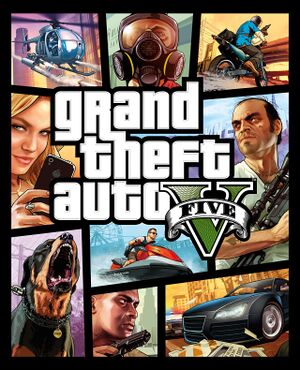 |
|
| Developers | |
|---|---|
| Rockstar North | |
| Rockstar San Diego[1] | |
| Rockstar Leeds[1] | |
| Rockstar Toronto[1] | |
| Rockstar New England[1] | |
| Rockstar London[1] | |
| Publishers | |
| Rockstar Games | |
| Russia | 1C-SoftClub |
| Engines | |
| RAGE[2] | |
| Release dates | |
| April 14, 2015 | |
| Reception | |
| Metacritic | 96 |
| OpenCritic | 96 |
| IGDB | 96 |
| Taxonomy | |
| Series | Grand Theft Auto |
| Resources | |
| PCGamingWiki | |
| Apple Silicon Games | |
| Codeweavers | |
| WineHQ | |
macOS Compatibility
| Compatibility layer | Rating | Notes |
|---|---|---|
| CrossOver | Works perfect, however you will need to use a DXVK patch to fix big stutters and rough framerates.[3],[4],[5] | |
| Wine | ||
| Virtualization | ||
| Parallels | Poor framerates on M1 chip, but playable. Online multiplayer unplayable. Directx 10 seems to work better than 10.1 and 11.[6] |
Availability
- See PCGamingWiki for Windows and/or Linux availability.
Gameplay videos
References
- ↑ 1.0 1.1 1.2 1.3 1.4 Credits (GTA V) - WikiGTA - The Complete Grand Theft Auto Walkthrough - last accessed on 2016-10-29
- ↑ The tech that built an empire: how Rockstar created the world of GTA 5 | News | TechRadar
- ↑ {{{title}}} - last accessed on 2021-06-18
- ↑ Verified by User:bruhbola21 on November 5, 2021
- Device: M1 Max MacBook Pro 16" 2021 64 GB RAM
- OS: macOS Monterey 12.0.1
- Method: Crossover 21
- Store: Heroic Launcher (Epic Games)
- Resolution: 3456 x 2234 120Hz
- Settings: Highest
- Framerate: Ranging from 40-55 FPS
- Comment: This only applies to Story Mode, I haven't tested GTA Online performance (edited)
- ↑
Verified by User:alxn on Feburary 8, 2022
- Device: M1 iMac 24" 2021 8 GB RAM
- OS: macOS Monterey 12.0.1
- Method: Crossover 21
- Store: Heroic
- Resolution: 1280 x 720 60Hz
- Settings: low
- Framerate: 30 FPS
- Comment: All works fine caps lock doesn't work as a keybind
- ↑ Verified by User:MrMacRight on 27-October-2021
- Device: MacBook Pro 16 M1 32-core GPU
- Method: Parallels 17
- Store: Steam
- Resolution: 1080p
- Settings: Normal
- Framerate: 30~34
