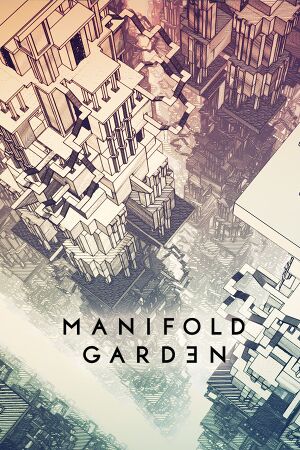The printable version is no longer supported and may have rendering errors. Please update your browser bookmarks and please use the default browser print function instead.
macOS Compatibility
| Method |
Rating |
Notes |
| Native |
Perfect |
Don't have a frame counter, but seems nice and smooth at native resolution on M1 Max.[2] |
| Compatibility layer |
|
|
| CrossOver |
Playable |
[3] |
| Wine |
Unknown |
|
| Virtualization |
|
|
| Parallels |
Unknown |
|
Availability
- See PCGamingWiki for Windows and/or Linux availability.
Notes
References
- ↑ Manifold Garden - Unity Connect - last accessed on 2018-05-18
- ↑ Verified by User:Somnolentsurfer on 2021-12-16
- Device: MacBook Pro (16-inch, 2021), 32 Core M1 Max, 32GB RAM
- OS: macOS 12.1
- Store: Apple Arcade
- Resolution: 3456x2160
- Settings: Quality preset 14
- Framerate: Unsure, but seems super smooth
- Comment: For some reason doesn't seem to be listed as native on App Store as of today, but app is listed as universal in System Information.
- ↑ Apple Silicon Games - last accessed on 2021-04-15
- "Game runs smooth, but some settings had to be manually configured in CrossOver. Bottle: Windows 7 x64. Had to enable "DXVK Backend for D3D11" for the Bottle. Mouse movement was unusable at first, but the fix is to open the WINE configuration, Graphics tab, and check the box to "Automatically capture the mouse in full-screen windows"