Difference between revisions of "Clair Obscur: Expedition 33"
From AppleGamingWiki, the wiki about gaming on M1 Apple silicon Macs
Oliver guy (talk | contribs) (Added Kegworks compatibility) |
(Add better settings, add tips to get rid of graphical issues. — Please note this is my first contribution, I tried to do my best to share my experience) |
||
| (2 intermediate revisions by 2 users not shown) | |||
| Line 40: | Line 40: | ||
|license = commercial | |license = commercial | ||
}} | }} | ||
| + | |||
{{Compatibility/macOS | {{Compatibility/macOS | ||
|native = na | |native = na | ||
| Line 47: | Line 48: | ||
|ios-ipados app = na | |ios-ipados app = na | ||
|ios-ipados app notes = | |ios-ipados app notes = | ||
| − | |crossover = | + | |crossover = perfect |
| − | |crossover notes = <ref>{{Refdevice|user=|date=|device=|os=macOS | + | |crossover notes = Works perfect <ref>{{Refdevice|user=Gustarev|date=2025-06-03|device=MacStudio M4 Max ''36Gb 14/32core''|os=macOS 15|method=CrossOver 25.0.1|store=Steam|resolution=FHD+ 1920x1280 ''(Huawei28.2" MateView)''|settings=medimum settings|framerate=60+|controller=PS5 dualshock|url=|title=|comment=}}</ref> |
|wine = playable | |wine = playable | ||
| − | |wine notes = Noticeable stutters when compiling new effects. <ref>{{Refdevice | + | |wine notes = Noticeable stutters when compiling new effects. <ref>{{Refdevice|user=Oliver Guy|date=2025-05-30|device=MacBook Pro M4 Max 2024|os=macOS 15.5|method=Kegworks|version=KegworksCX 24.0.7|resolution=|settings=|framerate=|controller=Xbox One|comment=Enable DXMT in KegworksConfig, add launch option `-dx11` in Steam}}</ref> |
| − | |user= | + | |wine = perfect |
| − | |date=2025-05-30 | + | |wine notes = Works perfectly too :)<ref>{{Refdevice|user=alex-pex|date=2025-07-26|device=MacBook Pro M3 Max 2023|os=macOS 15.5|method=Kegworks|version=KegworksCX 24.0.7|resolution=|settings=|framerate=|controller=Xbox One|comment=Simply use D3DMetal and leave launch option blank in Steam. Using DXMT and `-dx11` will cause various graphical issues.}}</ref> |
| − | |device=MacBook Pro M4 Max 2024 | + | |parallels = na |
| − | |os=macOS 15.5 | + | |parallels notes = |
| − | |method=Kegworks | + | |windows 10 arm = na |
| − | |version=KegworksCX 24.0.7 | + | |windows 10 arm notes = |
| − | |resolution= | + | |linux arm = na |
| − | |settings= | + | |linux arm notes = |
| − | |framerate= | ||
| − | |controller=Xbox One | ||
| − | |comment=Enable DXMT in KegworksConfig, add launch option `-dx11` in Steam | ||
| − | }} | ||
| − | </ref> | ||
|parallels = na | |parallels = na | ||
|parallels notes = | |parallels notes = | ||
Latest revision as of 19:57, 26 July 2025
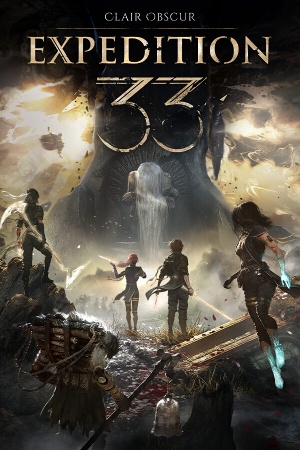 |
|
| Developers | |
|---|---|
| Sandfall Interactive | |
| Publishers | |
| Kepler Interactive | |
| Engines | |
| Unreal Engine 5 | |
| Release dates | |
| April 24, 2025 | |
macOS Compatibility
- ↑ Verified by User:Gustarev on 2025-06-03
- Device: MacStudio M4 Max 36Gb 14/32core
- OS: macOS 15
- Method: CrossOver 25.0.1
- Store: Steam
- Resolution: FHD+ 1920x1280 (Huawei28.2" MateView)
- Settings: medimum settings
- Framerate: 60+
- Controller: PS5 dualshock
- ↑ Verified by User:alex-pex on 2025-07-26
- Device: MacBook Pro M3 Max 2023
- OS: macOS 15.5
- Method: Kegworks
- Game version: KegworksCX 24.0.7
- Controller: Xbox One
- Comment: Simply use D3DMetal and leave launch option blank in Steam. Using DXMT and `-dx11` will cause various graphical issues.
