Clair Obscur: Expedition 33
From AppleGamingWiki, the wiki about gaming on M1 Apple silicon Macs
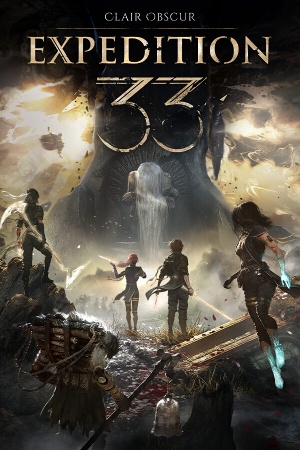 |
|
| Developers | |
|---|---|
| Sandfall Interactive | |
| Publishers | |
| Kepler Interactive | |
| Engines | |
| Unreal Engine 5 | |
| Release dates | |
| April 24, 2025 | |
macOS Compatibility
| Compatibility layer | Rating | Notes |
|---|---|---|
| CrossOver | Works perfect [1] | |
| Wine | Noticeable stutters when compiling new effects. [2] Works perfectly too :)[3] Works well on M1 Pro with tweaked settings.[4] |
- ↑ Verified by User:Gustarev on 2025-06-03
- Device: MacStudio M4 Max 36Gb 14/32core
- OS: macOS 15
- Method: CrossOver 25.0.1
- Store: Steam
- Resolution: FHD+ 1920x1280 (Huawei28.2" MateView)
- Settings: medimum settings
- Framerate: 60+
- Controller: PS5 dualshock
- ↑ Verified by User:Oliver Guy on 2025-05-30
- Device: MacBook Pro M4 Max 2024
- OS: macOS 15.5
- Method: Kegworks
- Game version: KegworksCX 24.0.7
- Controller: Xbox One
- Comment: Enable DXMT in KegworksConfig, add launch option `-dx11` in Steam
- ↑ Verified by User:alex-pex on 2025-07-26
- Device: MacBook Pro M3 Max 2023
- OS: macOS 15.5
- Method: Kegworks
- Game version: KegworksCX 24.0.7
- Controller: Xbox One
- Comment: Simply use D3DMetal and leave launch option blank in Steam. Using DXMT and `-dx11` will cause various graphical issues.
- ↑ Verified by User:marscosta on 2025-08-18
- Device: MacBook Pro M1 Pro 2021
- OS: macOS 15.5
- Method: Kegworks
- Game version: KegworksCX 24.0.7
- Resolution: 3440x1440 (34" UQHD External monitor)
- Framerate: 30
- Controller: None
- Comment: Use D3DMetal on launch. No other flags. For settings, I'm using Fullscreen, Medium preset, no vSync. Runs perfectly well, lags slightly on big open worls, but plays nicely on all remaining usual locations. Fights are super fluid.
